
Stuffs You're Gonna Need:
- A working android device.
- A File Manager (default).
- Few fingers to work with.
- A Goat (optional).
First of all switch on your phone and unlock it . Now open your file manager. For this tutorial, I'm using the default file manager of Galaxy Y.
Now rename the existing folder you want to hide or create a new one. While renaming the folder just add an extra dot (.) right before all the characters. And save it. Refer to the following screenshot for better understanding.
After that go to the file manager settings again and disable/unmark Show Hidden Files/Folders option. You're all done. The files at the folder will not be viewable at Gallery.
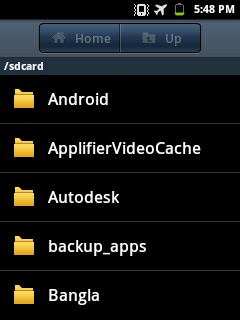


Comments
Post a Comment